How To Add Progressive Dental To Your Google Listing - New Merchant Experience (NMX) version
Adding PD to GBP Listings (On A Computer):
- Go To: https://business.google.com/locations
- If you have more than one listing, select the listing that you want to share
- Click on the three dots on the top right of the New Merchant Experience (NMX) dashboard that appears
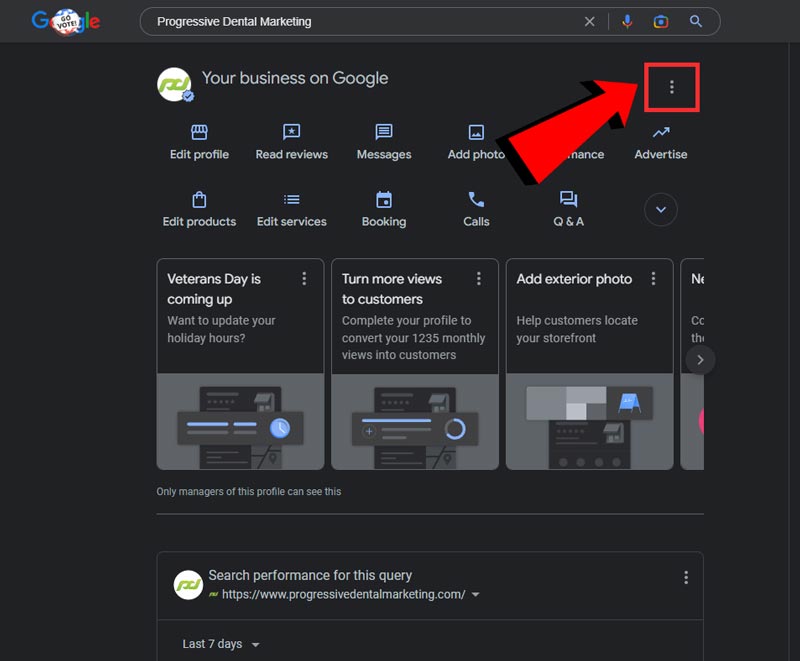
- Select "Business Profile settings" (first button of menu)
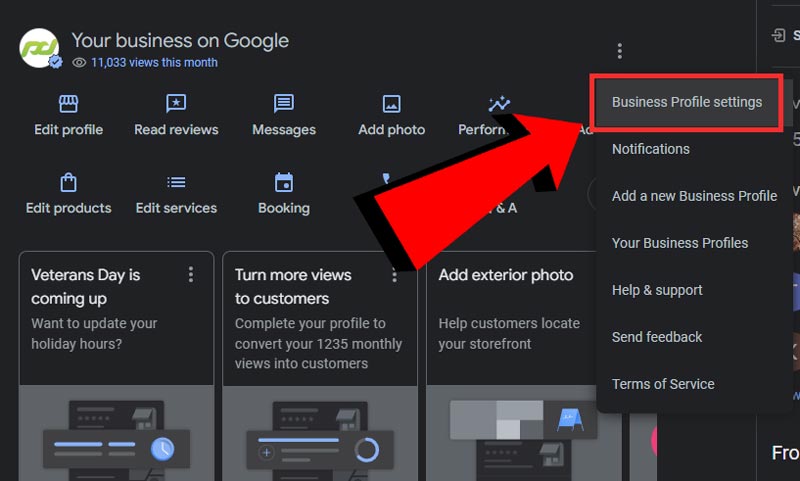
- Select "Managers" from the pop-up menu (first button of menu)
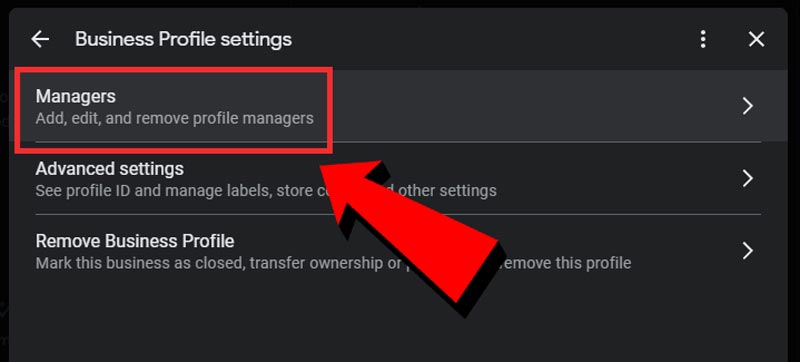
- Go to "+ Add"
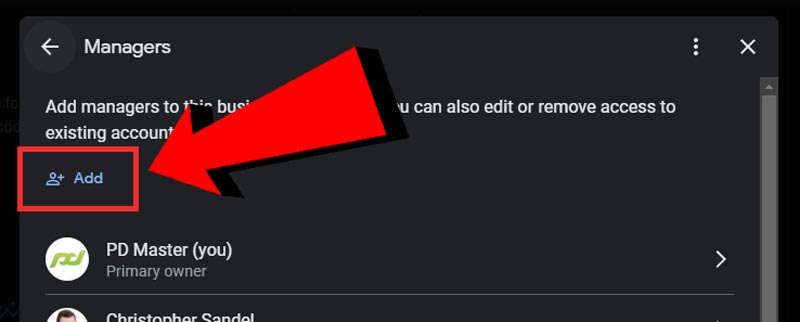
- Add email address: master@progressivedental.com
- Choose role as owner or manager (preferably owner, see "What Levels Of Access To Google Listings Are There?")
- Invite
- Repeat for each listing
- You’re done! Once the Progressive team accepts the invite(s), we’ll have access to your Google Listing.
Adding PD to GBP Listings (On A Phone, Google Maps App):
- Go to Google Maps App
- Click on your profile on the top right
- Open "Your Business Profiles"
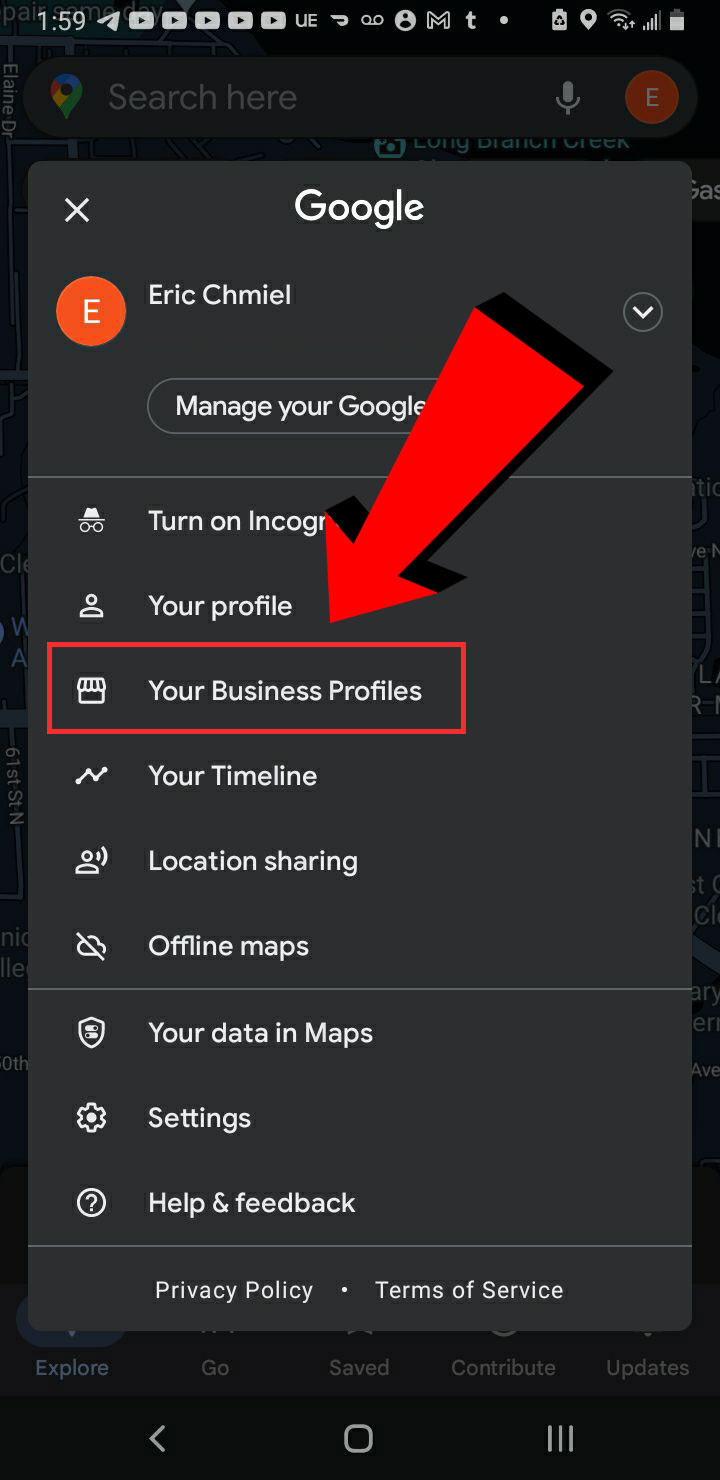
- Select the listing that you want to share
- Once you're in the listing, go to the extra settings hamburger menu on the top right
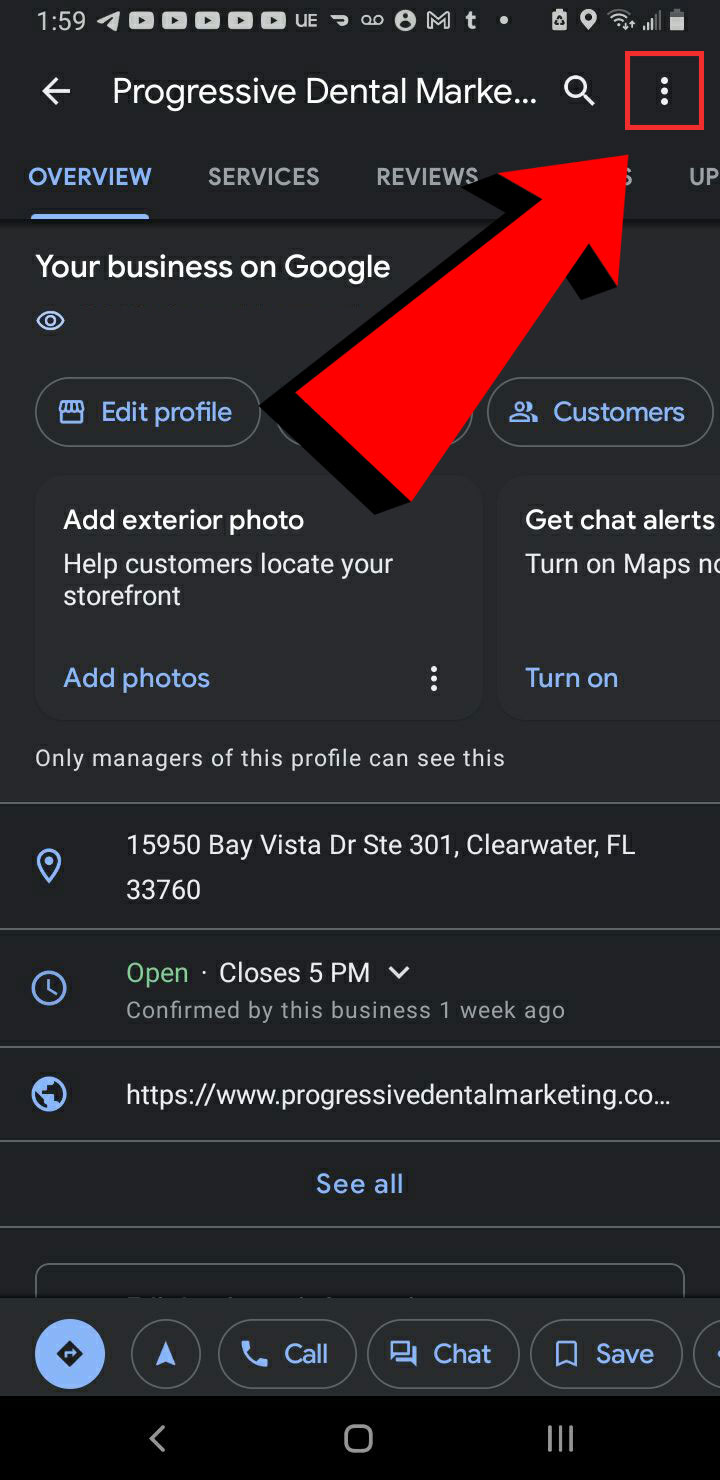
- Go to the Managers tab
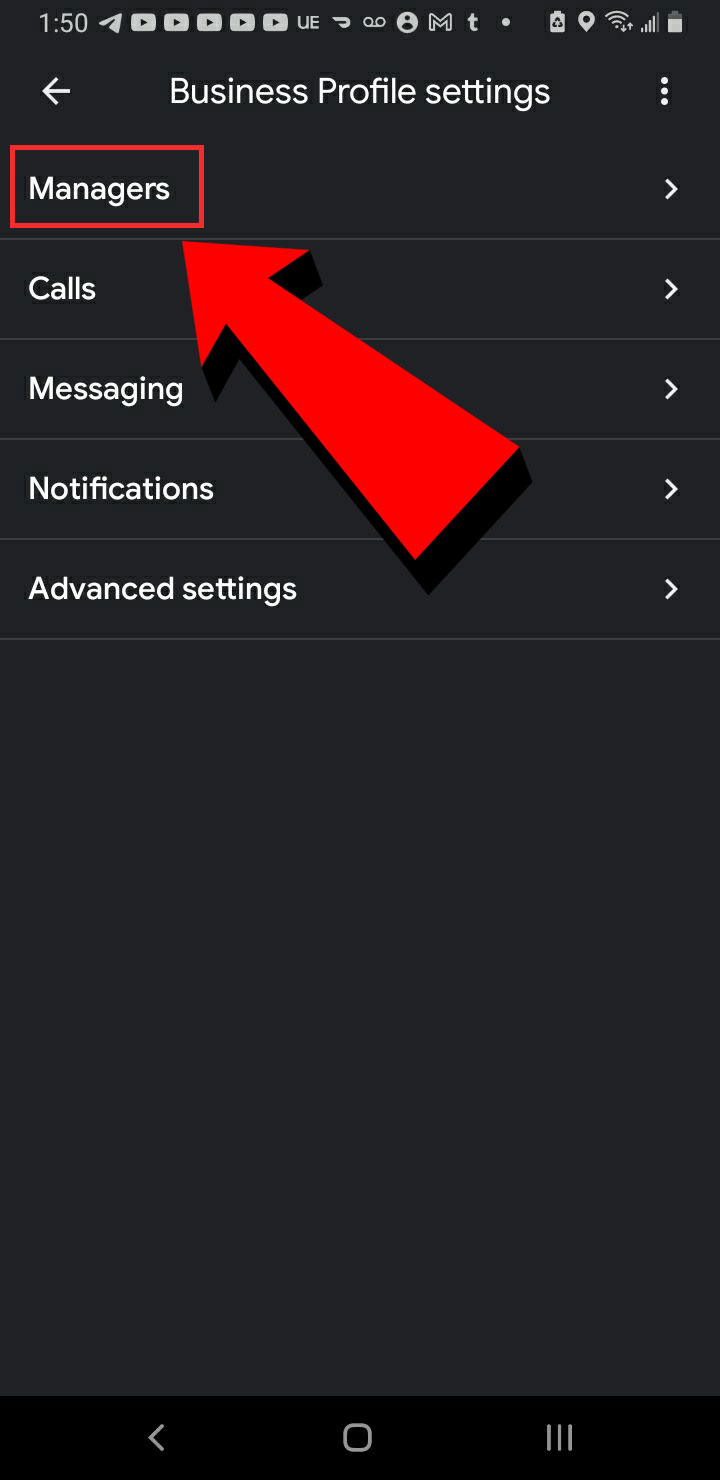
- "Add" button to add users
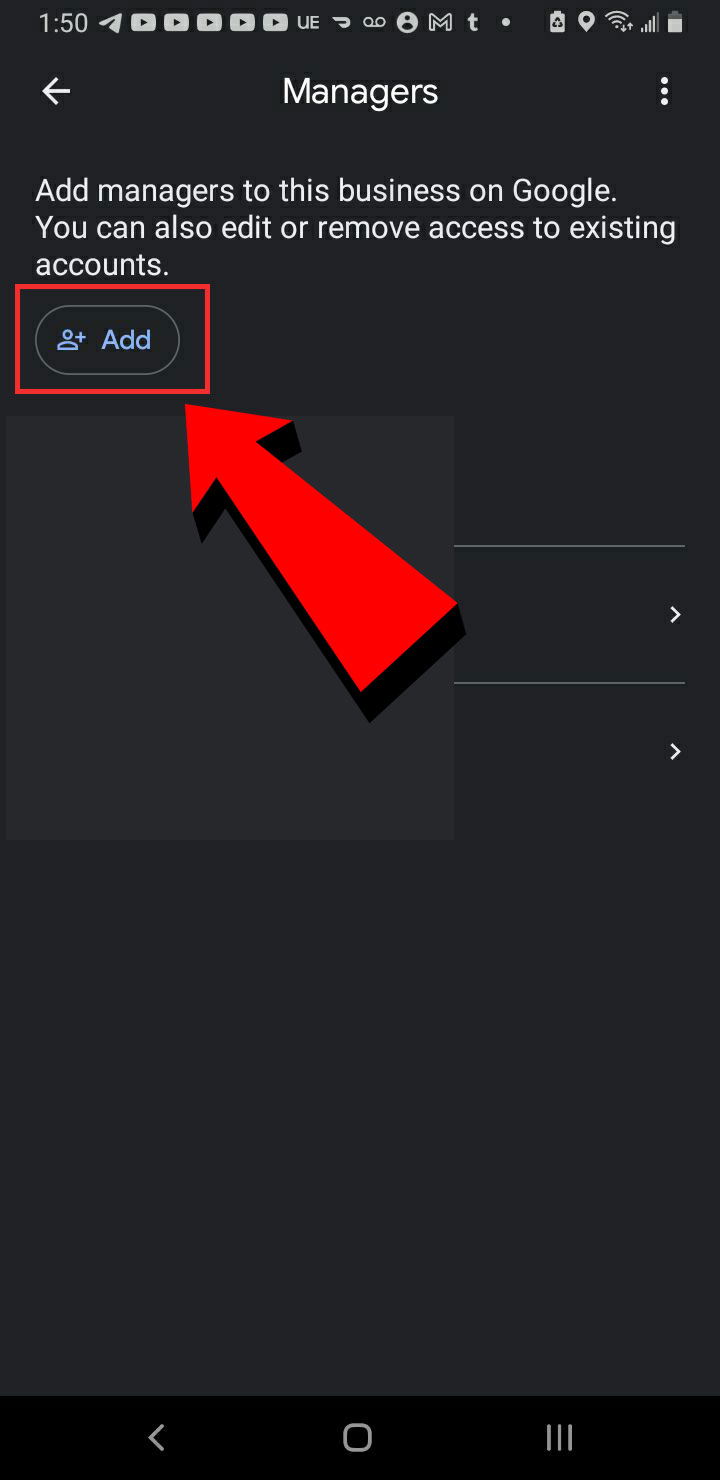
- Add email address: master@progressivedental.com
- Choose role as owner or manager (preferably owner, see "What Levels Of Access To Google Listings Are There?")
- Invite
- Repeat for each listing
- You’re done! Once the Progressive team accepts the invite(s), we’ll have access to your Google Listing.
What Levels Of Access To Google Listings Are There?
The Levels Of Access Are:
- Manager
- Owner
- Primary Owner
The Levels Of Access Grant The User:
- Manager
- Allows the user to respond to reviews, change information about the practice, and create posts on the account's behalf.
- This level is enough for us to do SEO work for a client. However, this level does not let us contact Google Support on behalf of the client for certain actions that are important for offsite SEO. If something goes wrong with the listing, such as account merges, the client will have to contact Google Support themselves.
- Owner
- This level is a Secondary Owner of the property
- Allows the user to do everything in manager level, but also to do higher level access items that require verification.
- We can do some of this to an extent on a manager level, but as stated, if things go wrong, there is a chance of us not being able to address the issue.
- Allows the user to add additional users to the listing.
- We highly recommend that clients give us this level of access to the property.
- Primary Owner
- This level is the Primary Owner of the property.
- Identical to owner except:
- Can't be removed by any user.
- Only account that can delete the property.
- Users can not be made primary owner of a property until they've had access to a listing for over a week.
- We do not ask or require this level of access over Google Listings.
- Anytime we ask for Google Ownership Access, the Dr. remains the Primary Owner of the listing, and thus can remove us at any point if deciding to separate with the company.
Related Articles
How To Respond To A Google Review - New Merchant Experience (NMX) version
Go To: https://business.google.com/locations If you have more than one listing, select the listing that you want to share Select "Read Reviews" Under the review you want to respond to, select "Reply" Reply menu shows up, up to 4000 characters long ...
Changing Your Website On A GBP Listing, Desktop
Go to URL: https://business.google.com/locations Select listing that you'd like to manage (or it will put you in your listing, if managing a singular listing) Select "Info" in the left Hamburger Menu You may need to expand the menu in the top left ...
Progressive Dental Marketing Template Website Privacy Policy
PRIVACY POLICY DISCLAIMER WEBSITES THAT COLLECT USER INFORMATION SHOULD POST A PRIVACY POLICY. AND MANY STATES REQUIRE CERTAIN DISCLOSURES. THE ATTACHED TEMPLATE IS A DRAFT AND IS BEING PROVIDED FOR YOUR REVIEW AND CONSIDERATION TO ASSIST IN THE ...
Things Needed To Have Multiple Google Business Profiles At One Address
Here's a list of things required to have separate Google Business Profiles for different "Practices" at the same address. Unique Tax ID Utility bills assigned to the business What other practices has done is have their water and power assigned to one ...
Review + Response Templates/Examples - HIPAA Compliance
The following is not concrete legal advice. Progressive Dental Marketing does not give legal advice. These are recommendations based from Federal OCR HIPAA Enforcement. Please consult an attorney for state-by-state basis. In the digital age, online ...